Bury the Hatchet GTA 5 Won’t Start: How to Fix the Mission Issue on PS4
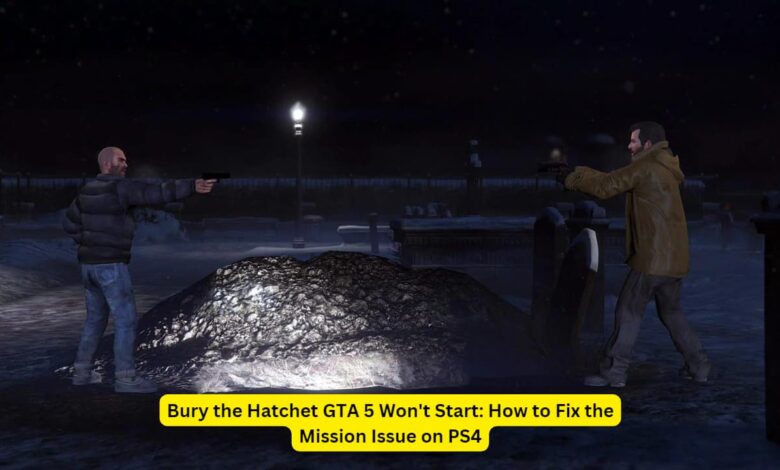
If you’re an avid player of GTA 5 and have encountered the frustrating problem where the “Bury the Hatchet” mission won’t start on your PS4, you’re not alone. This issue has been reported by many players and can be a major hindrance to progressing in the game. In this article, we’ll explore potential solutions to get you back on track.
Understanding the Issue: Why “Bury the Hatchet” Won’t Start
The “Bury the Hatchet” mission is a critical point in GTA 5’s storyline, involving key characters Michael and Trevor. According to guides, this mission is supposed to trigger after specific in-game events. However, players have reported instances where the mission fails to start, leaving them stuck without any way to advance.
Common Reasons and Solutions
- Playing as the Wrong Character: One of the most common reasons why “Bury the Hatchet” won’t start is because the player is not controlling the correct character. This mission requires you to be either Michael or Trevor. If you’re controlling Franklin, the mission won’t trigger. Make sure you switch to the appropriate character.
- Mission Prerequisites: Another reason could be that you haven’t completed certain prerequisites. Ensure that you have completed all the missions leading up to “Bury the Hatchet,” including side missions and other main storyline quests.
- Game Glitches: Like many complex games, GTA 5 is not immune to glitches. If you’re sure you’ve met all the requirements and the mission still won’t start, you might be dealing with a bug. In this case, reloading a previous save file or restarting the game could resolve the issue.
- PS4 System Issues: Sometimes, the issue might not be with the game itself but with your PS4. Ensure your system software is up to date. If the problem persists, try clearing the system cache by powering down the console and restarting it after a few minutes.
Steps to Resolve the Issue
To help you get past this problem, follow these steps:
- Check Character: Ensure you are controlling Michael or Trevor before attempting to start the mission.
- Review Mission Checklist: Go through the list of completed missions to confirm you haven’t missed any required for “Bury the Hatchet” to trigger.
- Restart the Game: Close GTA 5 and restart your console to see if that resolves any temporary glitches.
- Update Software: Make sure your PS4 system and GTA 5 game are both updated to the latest versions.
- Reload Save: If all else fails, consider reloading a previous save from before you encountered the issue.
Conclusion
Having the “Bury the Hatchet” mission in GTA 5 not start can be a frustrating experience, but with these troubleshooting steps, you should be able to resolve the issue and continue your gaming adventure. Whether it’s a character issue, a missed mission, or a system glitch, understanding the possible causes is the first step toward a solution. If you’re still having trouble, joining forums and communities like Reddit can provide additional support from fellow gamers who have faced the same problem.




